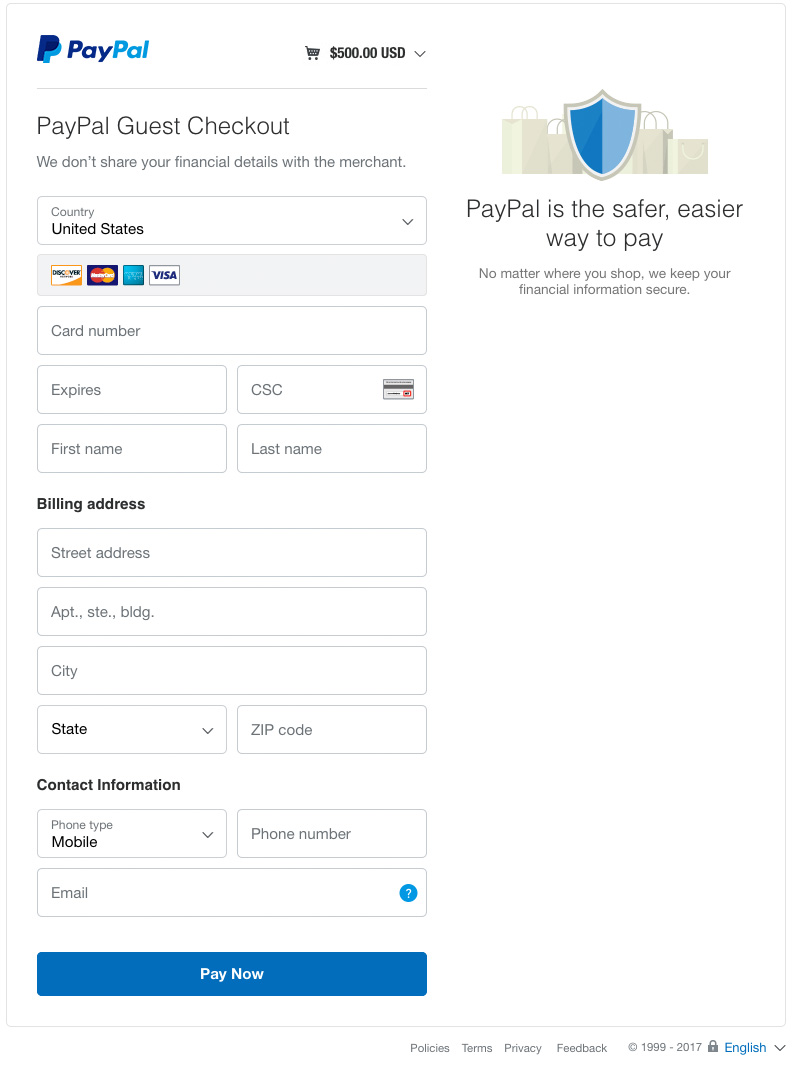Make a payment using PayPal “Pay Now” button below.
Upon clicking the Pay Now button you will be redirected to PayPal page below.
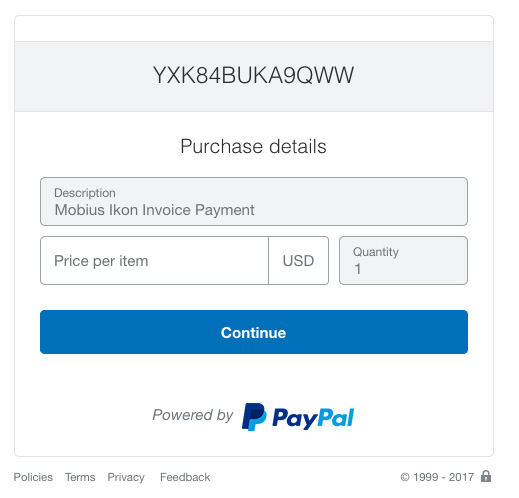
Enter the amount due under the “Price per item” without the dollar ($) sign.
Click on “Continue” to verify the amount you are submitting.
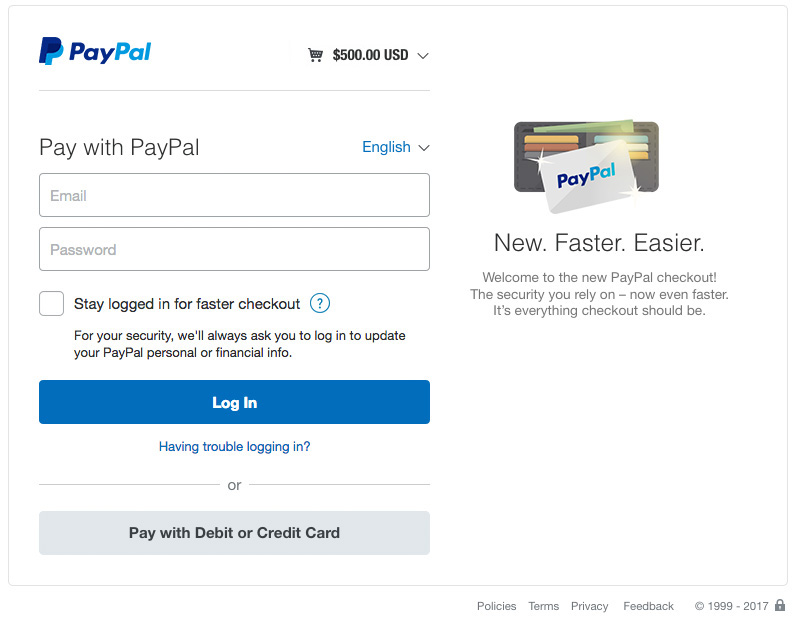
After confirming the amount at the top next to the PayPal logo, you can log in to your PayPal account to complete the transaction. If you wish to pay with a debit or credit card you can also click on the “Pay with Debit or Credit Card” button. This will direct you to the screen below. Once either option is completed you can click on the “Pay Now” button to verify and complete the transaction.